
Connect with ICT
User Handbook for the e-learning system
Project title: Connect with ICT
Project acronym: Co-ICT
Project number: 2011-1-TR1-LEO04-24538
Handbook prepared by Amalgama Information Management Ltd – www.aimcy.eu
Contents
1. Accessing the
e-learning system
2. Basic Functions and
Navigation
5. Navigation in Unit’s
learning content
1. Accessing the e-learning system
On your computer’s desktop, or Start menu, open your favourite browser - on your desktop, double-click on an icon that may look like one of the following:

When the browser opens (in this example, it is Google Chrome), type the following address: co-ict-learning.aimcy.eu in the address bar and press “Enter”; or if available, click with your mouse e.g. the “Go” button on the right of the address bar.
![]()
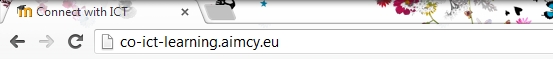
The e-learning system will open shortly in your browser.
2. Basic Functions and Navigation
The e-learning system will appear similarly to the following screenshot:
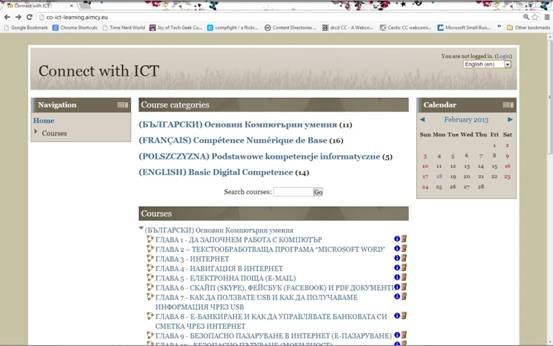
You can click on the language menu on the right-hand side, to choose the interface language you prefer:

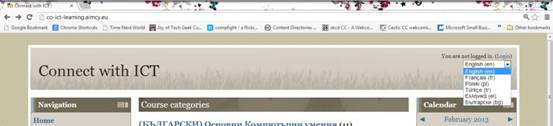
From the available languages for courses, you can select to take the course in the language you prefer:
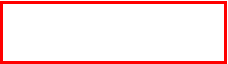
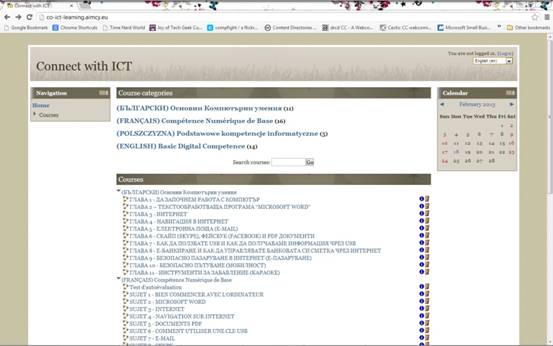
You can also view and choose from the table of contents of all courses in all languages, below:
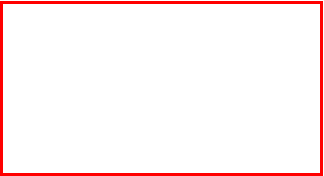
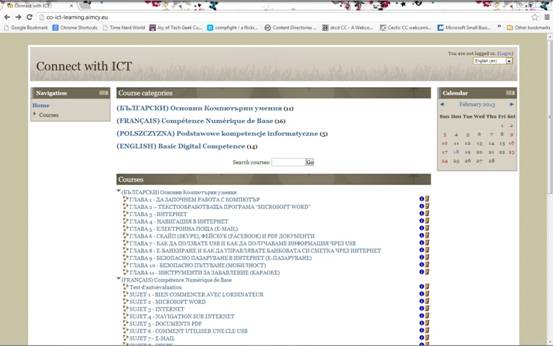
3. Navigation in a Course
When you open a course, an outline description will appear, following by the course’s content (“Units”, “Subjects”, or “Courses”):
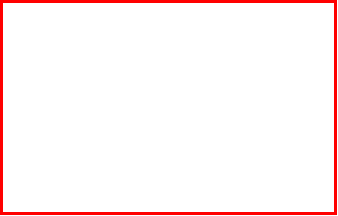
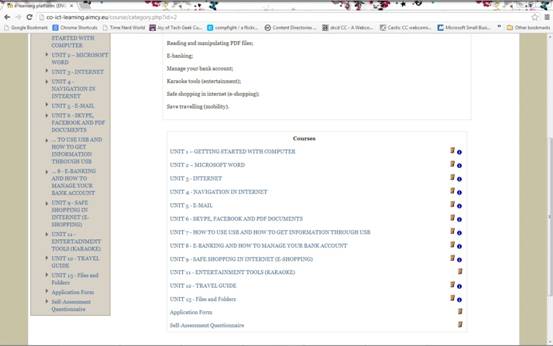
Click the information (“i") icon next to a Unit for more information:
![]()
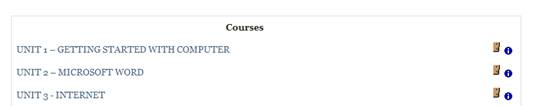
When you click the “i" icon, a window will pop-up with information about the unit:
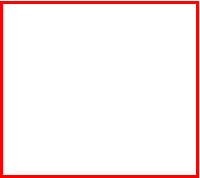
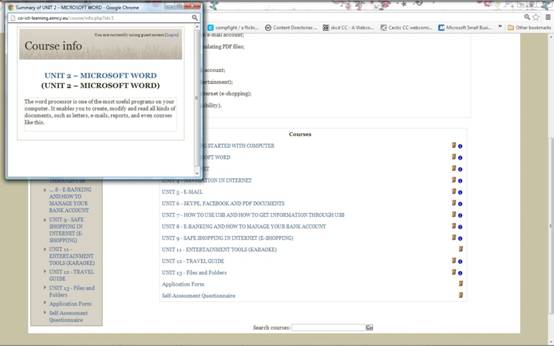
4. Navigation in a Unit
After you click on a Unit in a course, the Unit will appear with a “Topic Outline” and the unit’s contents underneath:
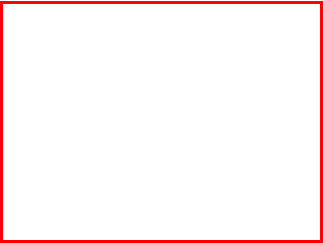

By using the Navigation Bar (horizontal) and the Navigation Block (vertical, on the left), you can easily access the home page, other units, or courses:
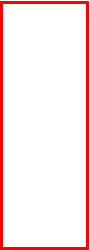
![]()
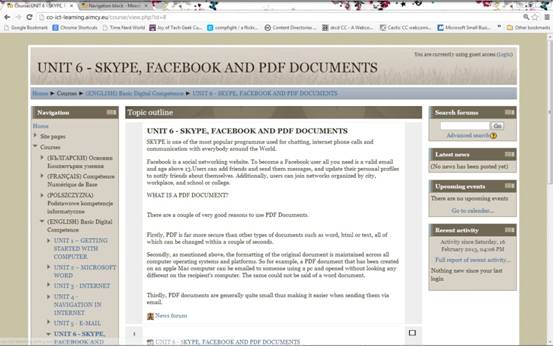
5. Navigation in Unit’s learning content
In a Unit, after its outline, you will notice its content: either text, or practical exercises, or questionnaires:
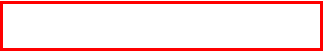

Opening the first item, it will take you to the text, where you can scroll and read it (right-hand side scroll), or roll over with your mouse and use the controls to zoom-in, or print etc:
![]()
![]()
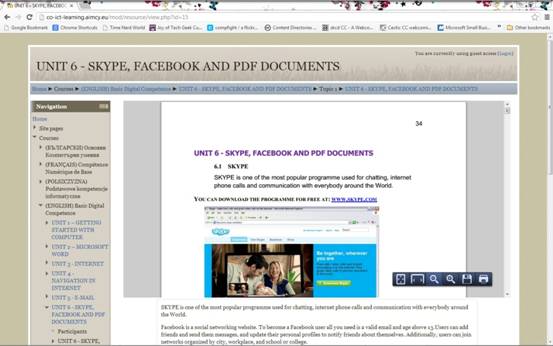
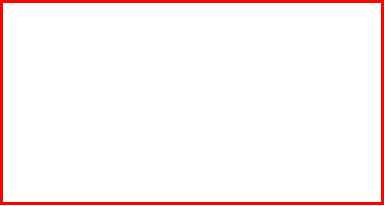 If you open e.g. a practical exercise of a Unit, the instructions
will appear in the same manner:
If you open e.g. a practical exercise of a Unit, the instructions
will appear in the same manner: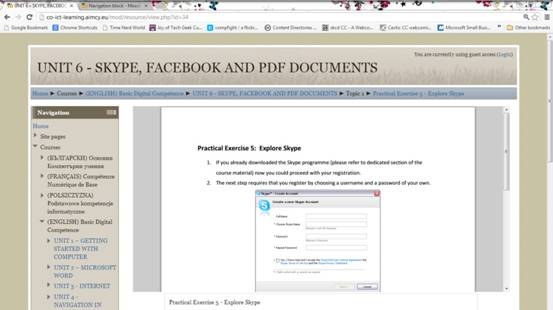
6. Need Help?
Check out the video presentation of the system: www.youtube.com/watch?v=U32jW6Uw0fE
For more information, visit the project’s website: co-ict.aimcy.eu
Speak with us and reach fellow learner on our Facebook page: www.facebook.com/ConnectICT
Contact one of our partners in your country: go to our website (co-ict.aimcy.eu) and look up to “Contact Us”, or Partners.
Technical questions? Contact Amalgama Information Management ( www.aimcy.eu ) or, Orestis Tringides (email: orestis ΑΤ tringides DΟΤ com )